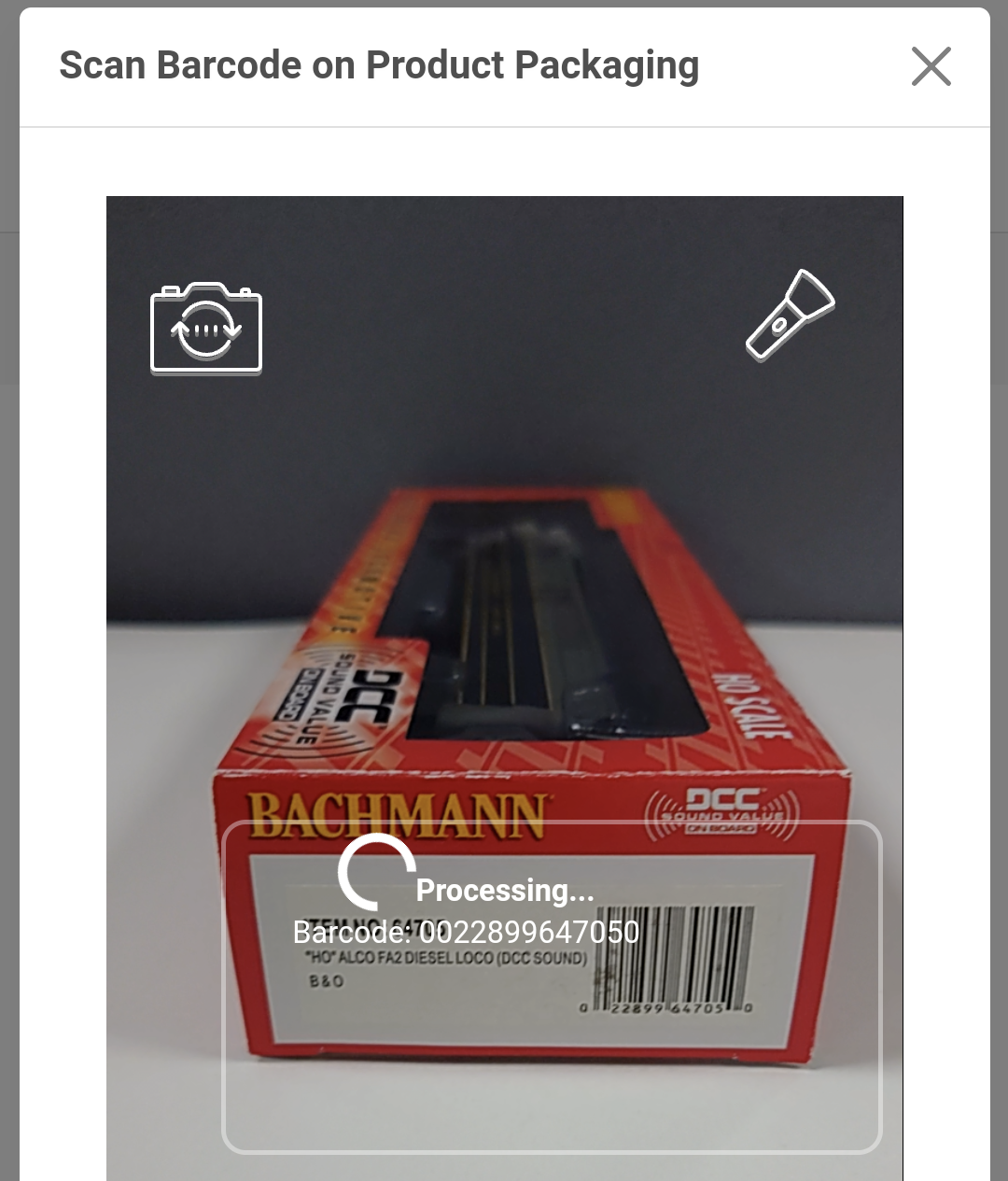Home
>
HMM Barcode Scanner
Our barcode scanner helps you build lists of items you are interested in selling. Use it with a mobile phone or a webcam on your desktop.
Step 1: Tap the Magnifying Glass Icon (if using a mobile device)
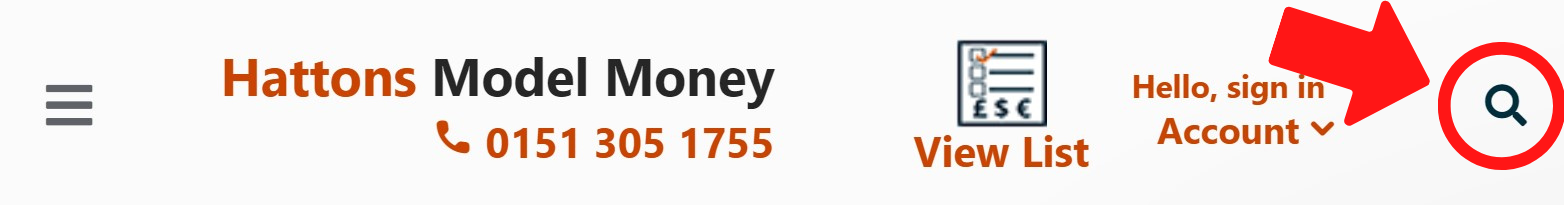
Step 2: Tap the Camera/ Barcode Icon
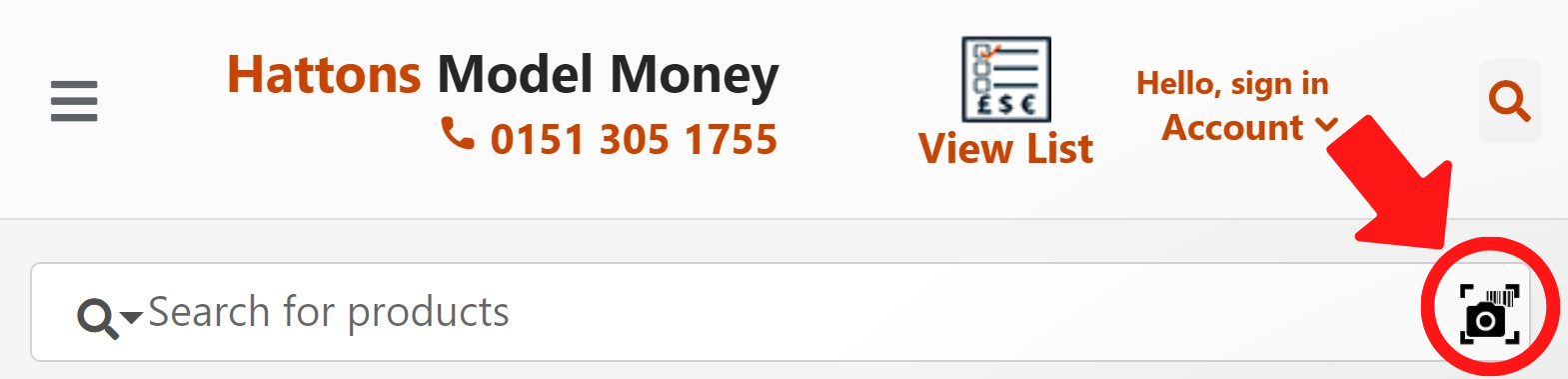
Step 3: Give permission to our website
Your browser will seek permission to use your device's camera. This should only need to be done once.
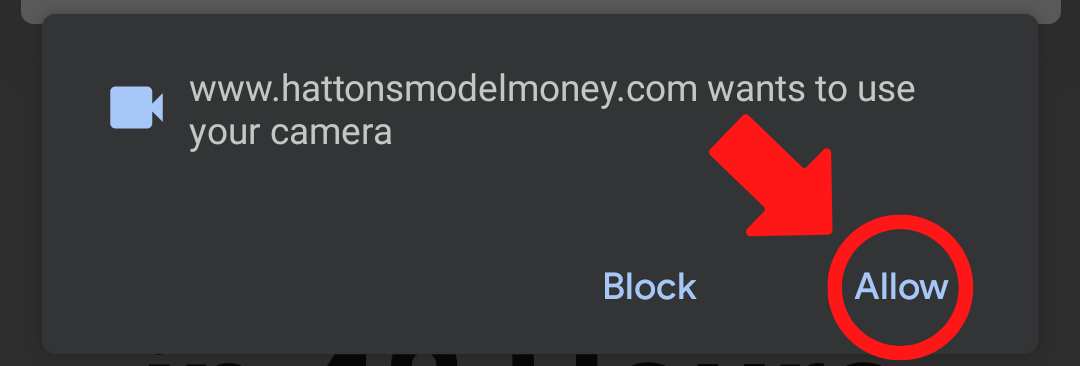
Step 4: Scan the barcode on the product packaging